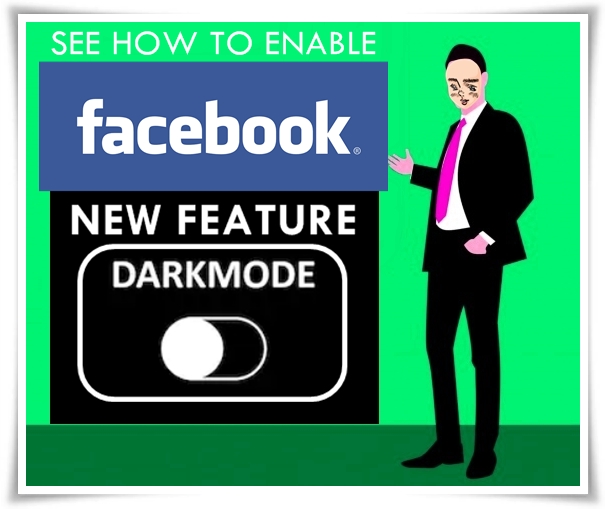 |
| Facebook has rolled out a new Dark Mode feature for its desktop users. In addition, the company has completely redesigned its social media platform. |
New Delhi, Tech Desk: Facebook has rolled out a new Dark Mode feature for its desktop users. In addition, the company has completely redesigned its social media platform. Users have been demanding this feature for a long time. Facebook had redesigned its social media platform in October last year. The new design has been rolled out in early March this year. The new Dark Mode feature will also allow users to access the new design.
Facebook is constantly adding new features to its social media platform Messenger. The Dark Mode feature for Messenger was rolled out last year. The company has recently rolled out the Dark Mode feature for its instant messaging app Whatsapp. Now the company may soon roll out this dark mode feature for smartphone and tablet users as well. Facebook said in a blog post that the Dark Mode feature has been rolled out globally for desktops, while users around the world will be able to access the feature. Due to the dark mode feature, even after accessing the social media platform for a long time, there will be no strain on the eyes.
Here's how to do it
To use Facebook's Dark Mode feature, users must first login to their profile. Users will then have to tap on the drop down arrow in the right side of their profile.
After this, in the drop down, the user will get the option to switch to the new Facebook. Clicking on it will give the user a new redesign look.
By clicking on the user drop down here, users will be able to switch to normal mode anytime with dark mode.
Redesign look
Facebook's new design will make the window look like your mobile app. This will show you the updates and pages of your friends on your home page. In the chat window on the right side, on the left side, your Life Events, Messenger, Live Views and the list will appear on your Shot Tax page. On the other hand, on the main page you will find features like stories, videos.
via CLIPHY




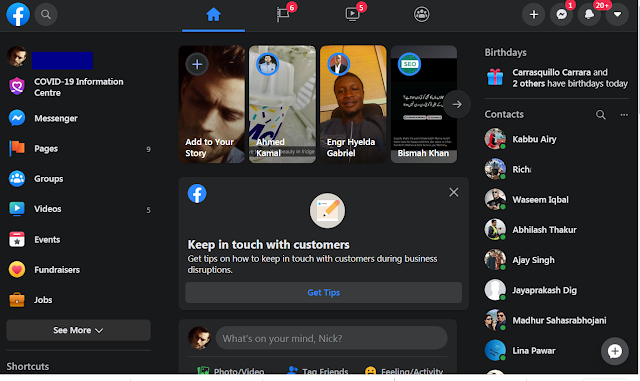







No comments:
Post a Comment